
In today’s digital world, millions of websites, mobile apps, and online tools rely on Amazon Web Services (AWS) for cloud hosting and data storage. AWS offers unmatched speed, scalability, and global infrastructure. But even the most powerful cloud platform can experience downtime. When AWS suffers an outage, websites crash, apps stop working, and businesses lose money.
Understanding what an AWS outage is, why it happens, and how to prepare for it can save your business from costly interruptions. This article breaks down everything you need to know about AWS outages and how to stay resilient when they occur.
What Is an AWS Outage?
An AWS outage occurs when Amazon Web Services experiences service disruptions or downtime. These interruptions may affect specific AWS regions or multiple services, such as EC2 (servers), S3 (storage), or RDS (databases).
In simple terms, an AWS outage means that part of Amazon’s cloud infrastructure temporarily fails, causing websites and apps that depend on AWS to become slow, unstable, or unavailable.
AWS operates data centers across the globe, so an outage in one region may not affect another. However, some major outages can impact users worldwide.
Common Causes of AWS Outages
While AWS is known for reliability, no system is perfect. Several factors can trigger outages:
- Network Failures—Disruptions in internal or external networks can cause service breakdowns.
- Configuration Errors—A small misconfiguration during system updates or deployments can lead to massive downtime.
- Hardware Malfunctions – Physical servers can fail due to overheating, aging, or electrical issues.
- Software Bugs—A single coding error can cascade through multiple AWS services.
- Power or Cooling Issues – Data centers require stable power and cooling systems. Any disruption can impact performance.
- Human Error—Sometimes, simple mistakes by engineers can cause large-scale interruptions.
Also Read: Top 10 Xbox Game Pass Games You Should Try in 2025
The Real Impact of AWS Outages
An AWS outage doesn’t just inconvenience users—it can cause serious business losses. Here’s how it affects different sectors:
- E-Commerce Sites: Online stores lose sales when their checkout pages fail.
- Streaming Services: Platforms like Netflix or Twitch may go offline temporarily.
- Finance & Banking: Online transactions slow down or stop completely.
- Healthcare Systems: Critical patient data may become unreachable.
- Small Businesses: Websites hosted on AWS can go dark, damaging credibility and revenue.
In 2021, a major AWS outage took down thousands of sites globally, including Amazon’s own delivery services. The incident reminded everyone that even tech giants can face downtime.
How to Check If AWS Is Down
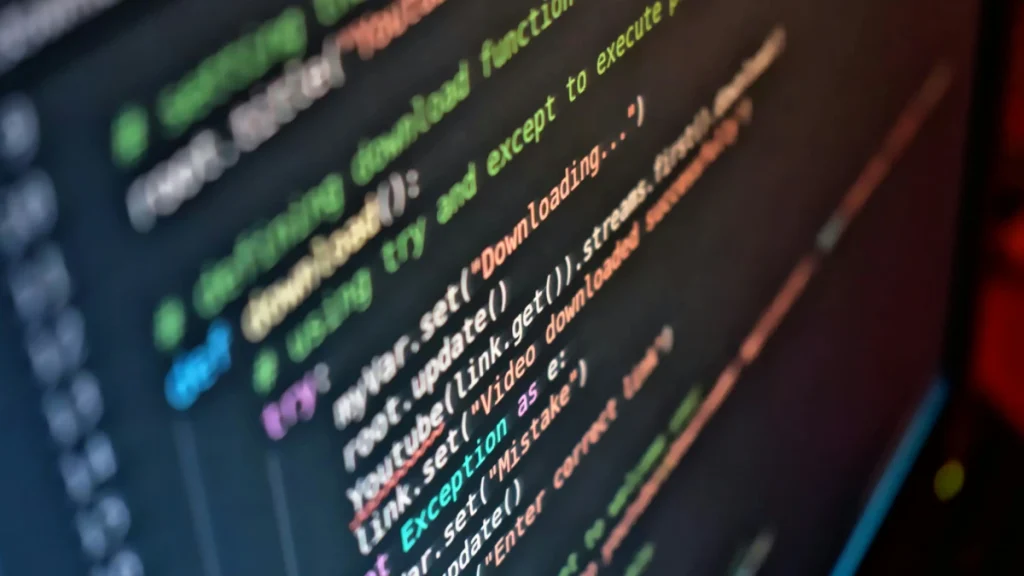
Before assuming your website has crashed, it’s wise to confirm whether AWS is the problem.
You can:
- Visit the AWS Service Health Dashboard (status.aws.amazon.com).
- Check real-time outage trackers like Downdetector.
- Follow @awscloud on X (Twitter) for official updates.
- Monitor your own AWS Console alerts for service health notifications.
These sources will help you confirm whether it’s a global issue or just your specific setup.
How to Prepare for an AWS Outage
Preparation is the best defense. Here are key strategies to reduce the risk of disruption during an AWS outage:
1. Use Multiple Regions
Distribute your resources across different AWS regions or availability zones. If one region fails, traffic can automatically redirect to another.
2. Implement Backups and Redundancy
Always back up your data using multiple storage options like Amazon S3, Glacier, or an external provider. Redundancy ensures your system keeps running even if one component fails.
3. Set Up Monitoring and Alerts
Use AWS CloudWatch or third-party tools to monitor performance in real time. Set alerts for latency, CPU usage, and downtime events.
4. Automate Failover Systems
Design your infrastructure so it can automatically switch to backup servers during outages. Services like Route 53 and Elastic Load Balancer (ELB) can handle this.
5. Test Your Disaster Recovery Plan
A plan is useless unless it’s tested. Schedule regular disaster recovery drills to confirm your team can respond quickly.
6. Consider Multi-Cloud Strategies
Instead of relying entirely on AWS, combine it with Google Cloud or Microsoft Azure. Multi-cloud strategies minimize risk and boost reliability.
7. Communicate with Customers
If an outage affects your users, communicate clearly and transparently. Let them know the situation, estimated recovery time, and what you’re doing to fix it.
AWS Outage vs. Local Hosting: Which Is Better?
Local hosting servers might seem more reliable for small businesses, but they often lack the scalability and security of cloud solutions.
AWS remains one of the best platforms because it offers:
- Global redundancy
- Automated recovery systems
- High-level security
However, no service is completely immune to downtime. A smart setup combines the scalability of AWS with solid backup plans.
Best Tools to Monitor AWS Uptime
Here are some tools that help track AWS performance:
- AWS CloudWatch—Official AWS monitoring tool.
- Pingdom—Tests uptime and response times.
- Datadog—Provides cloud infrastructure visibility.
- New Relic—Detects performance anomalies early.
- UptimeRobot—Sends alerts when downtime is detected.
Using these tools ensures you detect outages early before they affect your users.
Final Thoughts
Also Read: Everything You Need to Know About Ray-Ban Meta AI Glasses
AWS outages can disrupt global internet traffic, but they don’t have to paralyze your business. The key is preparation. Build redundancy, monitor your infrastructure, and test recovery procedures regularly.
Downtime will always happen in the tech world, but with a proactive strategy, you can minimize its impact and maintain your customers’ trust.
Frequently Asked Questions
They are rare but not impossible. AWS maintains over 99.99% uptime, but outages can occur a few times a year in specific regions.
Most outages last from a few minutes to a few hours, depending on the cause and the region affected.
No platform can guarantee 100% uptime, but using backups, multiple regions, and monitoring tools reduces the risk.
Yes. AWS remains one of the most trusted cloud providers because of its global infrastructure, rapid response, and security.





Hi, how have you been lately?