
Ever felt like your phone is listening to your private conversations? You’re not alone. Many people suspect their smartphones are secretly spying on them. With personalized ads showing up moments after a conversation, it’s easy to get suspicious.
But is your phone truly eavesdropping? Or is there a more logical explanation? Let’s break down the facts, explore what’s really happening behind the screen, and show you how to protect your data.
How Your Phone Collects Data
Your phone gathers information constantly. Most of it is through apps, location services, microphone access, and browser tracking. Even when you’re not actively using your phone, background data collection may continue.
Apps like Google Maps, Facebook, and Instagram track:
You might also like: AI Tools That Will Blow Your Mind in 2025
- Where you go
- What you search for
- Who you interact with
- Voice commands you use
They use this data to enhance user experience, but it’s also used for advertising purposes.
Is Your Microphone Always On?
Technically, yes — but it’s more complicated than it sounds.
Many apps require microphone access, especially virtual assistants like Siri or Google Assistant. These assistants are designed to listen for “wake words” like “Hey Siri,” but the microphone must always be on standby.
That said, there’s no verified evidence that smartphones constantly record conversations and send them to advertisers. However, background audio sampling has been found in some poorly designed or malicious apps.
Why Do Ads Feel So Accurate?
You might also like: Top 7 Tech Gadgets You Didn’t Know You Needed!
If you’ve ever discussed a product only to see an ad moments later, it’s not magic — it’s targeted advertising and behavioral tracking.
Ad networks, like Facebook Ads or Google AdSense, collect data from:
- Your search history
- Your social media activity
- Your physical location
- Devices connected to your network
This makes it seem like your phone is spying, but often, you’ve simply provided enough digital breadcrumbs for advertisers to predict your interests.
What the Experts Say
Cybersecurity experts agree: while phones have the technical capability to spy, most reputable companies avoid this due to privacy laws like GDPR and CCPA. Violating these laws can result in multi-million dollar fines.
However, some third-party apps might abuse permissions. That’s why it’s crucial to only install apps from trusted developers and monitor permissions regularly.
How to Protect Your Privacy
Want to reduce the chances of your phone tracking you? Follow these tips:
- Review App Permissions – Revoke unnecessary microphone, camera, and location access.
- Use Privacy Browsers – Try DuckGo or Brave to limit tracking.
- Disable Voice Assistants – If you don’t use them, turn off Google Assistant or Siri.
- Use a VPN – Encrypt your data and hide your location.
- Update Your OS – Security patches fix vulnerabilities hackers may exploit.
Should You Be Worried?
If you stick to official app stores and review app permissions regularly, your risk is low. The bigger issue is data harvesting, not spying through your mic.
Your phone may track your behavior, but it’s unlikely to secretly record conversations. Still, remaining cautious is wise in today’s digital world.
Conclusion
The idea that your phone is spying on you may sound like a sci-fi plot, but the truth is more about data mining than actual spying. While your microphone isn’t likely recording your chats, your actions, interests, and movements are constantly tracked — for better user experiences and targeted advertising.
Being informed and taking proactive steps can help you stay in control of your privacy.
FAQs
No concrete evidence proves that phones record conversations without your consent. Most ads come from behavioral tracking.
Review and restrict app permissions, use privacy-focused apps, and disable voice assistants you don’t use.
iPhones tend to offer better privacy controls by default, but both platforms can be secure if used wisely.
Some flashlight, wallpaper, and free utility apps have been caught collecting excessive user data. Always check reviews and permissions.
A VPN adds a strong layer of protection but doesn’t replace good privacy habits like permission control and app scrutiny.



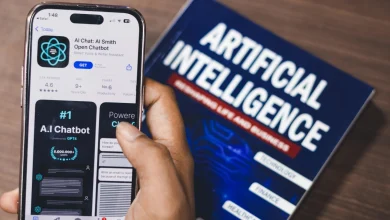

4 Comments