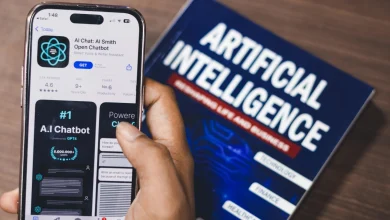Time is one of our most valuable resources. Whether you’re a student, entrepreneur, or full-time employee, finding ways to save time can transform your productivity. Technology, when used smartly, offers powerful shortcuts that simplify tasks and automate processes. In this post, we will explore practical tech hacks that will save you hours each week without requiring complex tools or coding knowledge.
1. Use Keyboard Shortcuts Like a Pro
Stop relying solely on your mouse. Keyboard shortcuts can drastically reduce the time you spend navigating apps and files. For example, use Ctrl + C and Ctrl + V to copy and paste. On macOS, try Cmd + Space to launch Spotlight for quick access to apps or files. Learning a few essential shortcuts for the software you use daily—like Gmail, Excel, or Google Docs—will give you instant speed boosts.
2. Automate Repetitive Tasks with Tools Like Zapier
Zapier connects your apps and automates workflows. For example, it can automatically save Gmail attachments to Google Drive or post your Instagram photos to Twitter. This means fewer manual tasks and more free time. With a simple setup, you can eliminate dozens of small but time-consuming actions.
3. Use Text Expanders
Text expanders like Text Blaze or aText allow you to create shortcuts for phrases you use often. Typing “\addr” could automatically expand to your full address. These tools are especially helpful for customer service reps, marketers, and anyone who types similar content daily.
4. Batch Process Emails
Constant email checking wastes time. Instead, schedule 2–3 specific times a day to read and respond. Use filters and labels in Gmail to prioritize important messages. Also, tools like Boomerang let you schedule emails or pause your inbox to reduce distractions.
5. Use Voice-to-Text for Fast Note-Taking
You might also like: Is Your Phone Spying on You? Here’s the Truth
Typing can slow you down, especially on mobile. Use Google Docs Voice Typing or tools like Otter.ai to dictate your thoughts. It’s faster and more natural for brainstorming ideas, journaling, or drafting content.
6. Organize Tasks with Project Management Tools
Tools like Trello, Notion, and Todoist help keep tasks visual and organized. Use them to manage your day, break large projects into small steps, and set deadlines. Many of these tools offer templates to get you started quickly.
7. Block Time-Wasting Sites
We all get tempted by social media. Tools like StayFocusd or Freedom block distracting sites so you can stay focused during work sessions. Set limits during key hours to protect your productivity.
8. Use Cloud Storage for Easy Access
Save your files in Google Drive, Dropbox, or OneDrive. This lets you access them from any device and share them easily. No more emailing files to yourself or carrying USB drives.
Conclusion
You might also like: How This Tiny Chip Is Changing the World
Small changes can lead to big gains. These tech hacks are simple, accessible, and can be applied immediately. Whether you’re trying to get more done at work or simply create more free time, these strategies will help you stay organized and efficient. Embrace them today and take back hours every week.
FAQs
No. Most of these hacks are easy to set up and use. Tools like Zapier and Trello offer simple interfaces and tutorials.
Absolutely. These tools are perfect for managing time, communication, and tasks in a remote or hybrid setup.
Yes. Reputable text expander tools are secure and respect your privacy. Always use ones with good reviews and transparent policies.
Start with keyboard shortcuts or batching emails. They’re quick to learn and show instant benefits.
Many offer free plans with essential features. You can upgrade later if you need more options.